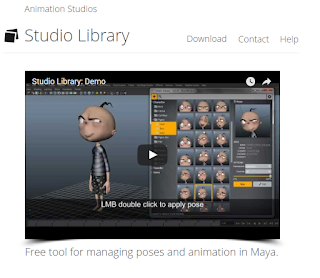If you worked with Pose Editor in Maya 2017 there is a chance you got an error when using Add Pose function.
In case your mesh shape was the same like its transform parent. For example transform: "body_geo" has shape: "body_geo". Maya will get clashing name problem when using duplicated shape which gets created for Pose Shape. Because duplicate command does not return long names.
If you want to prevent this to happen, just edit the duplicate command in file:
Maya2017/plug-ins/camd/scriptsposeInterpolatorAddShapePose.mel
add -rc flag to duplicate command on line 19 like this:
string $copyMesh[] = `duplicate -rc $longName`;
This is renameChildren flag which makes sure that new DAG nodes will have unique names. The whole edited file is also available for download on this link:
https://drive.google.com/open?id=0B7o5K0aCMVWPdURJMkdYOXpROFE
Here is handy link in case you are using Google Drive to store you data on cloud. In case you want to do some (New Year) clean up:
https://drive.google.com/drive/quota
Just be careful not to delete anything important ;) Better download to your local drive before.