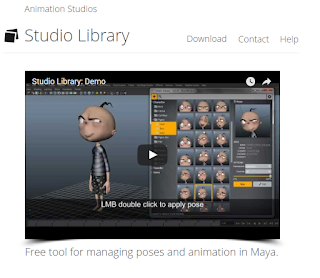This is mainly for Rigging TDs. Maybe you have noticed this before - connection to a joint rotations is not evaluating.
I have made 3-channel connection (XYZ) from joint to another joint. It was completely ignoring one axis when rotating on driven joint. But only when joints where hidden (visibility hidden). If the joints where visible or only hidden using Model display Show > Joints, then it would evaluate all 3 axis.
So I have connected the joint using per-axis connections:
rotationX -> rotationX
rotationY -> rotationY
rotationZ -> rotationZ
And then it started to work again. So in case you have this problem, this might be a workaround.